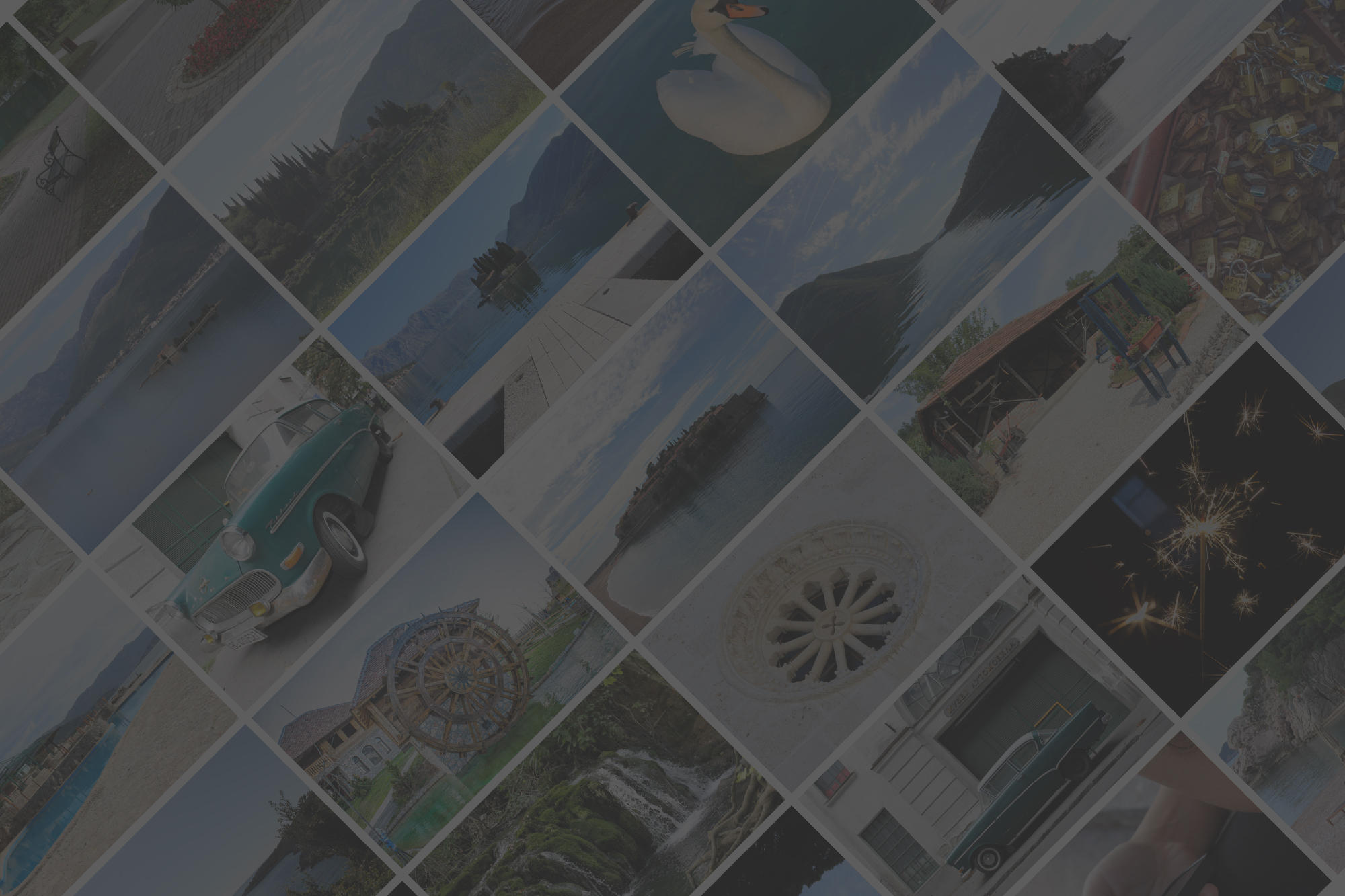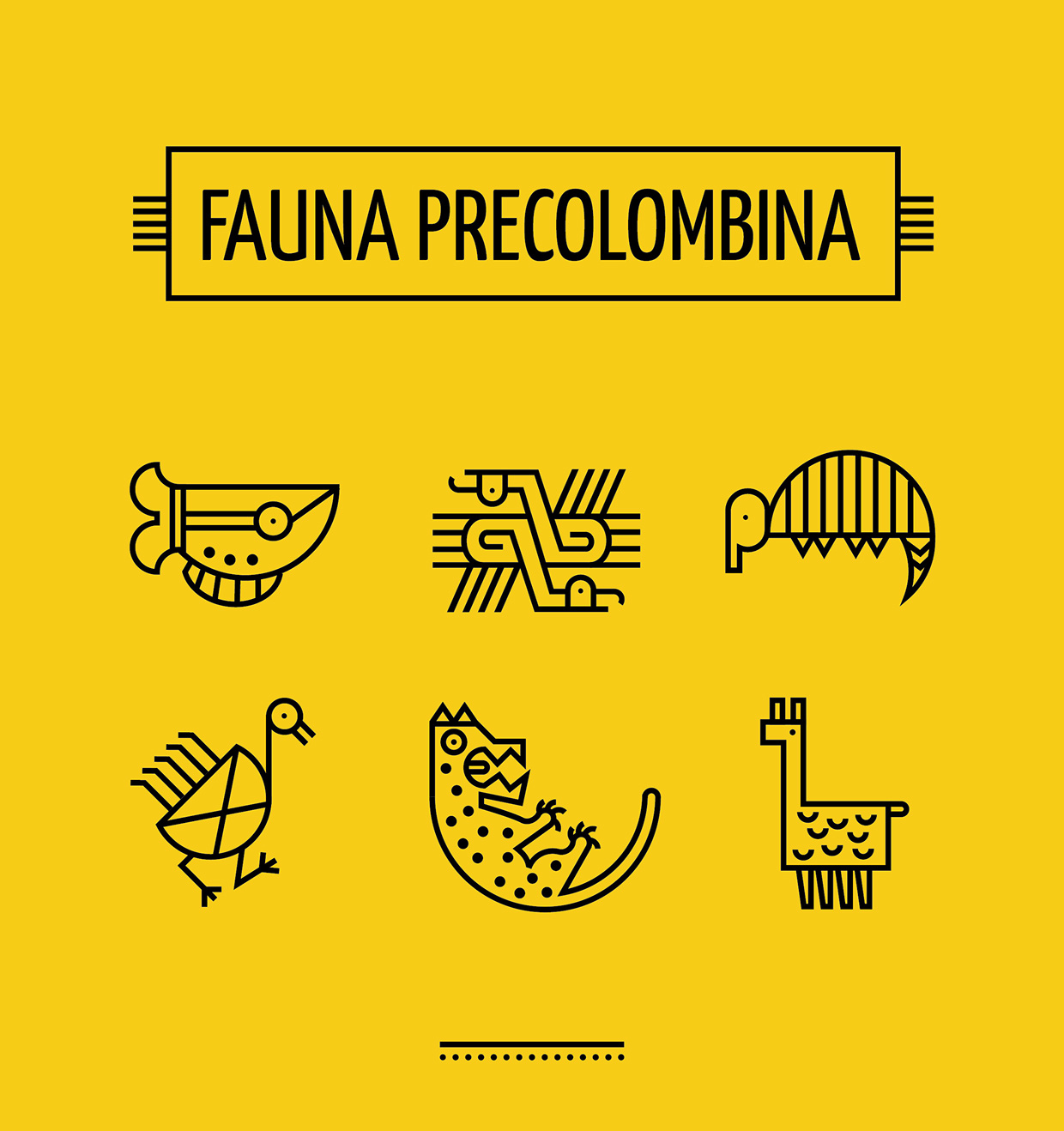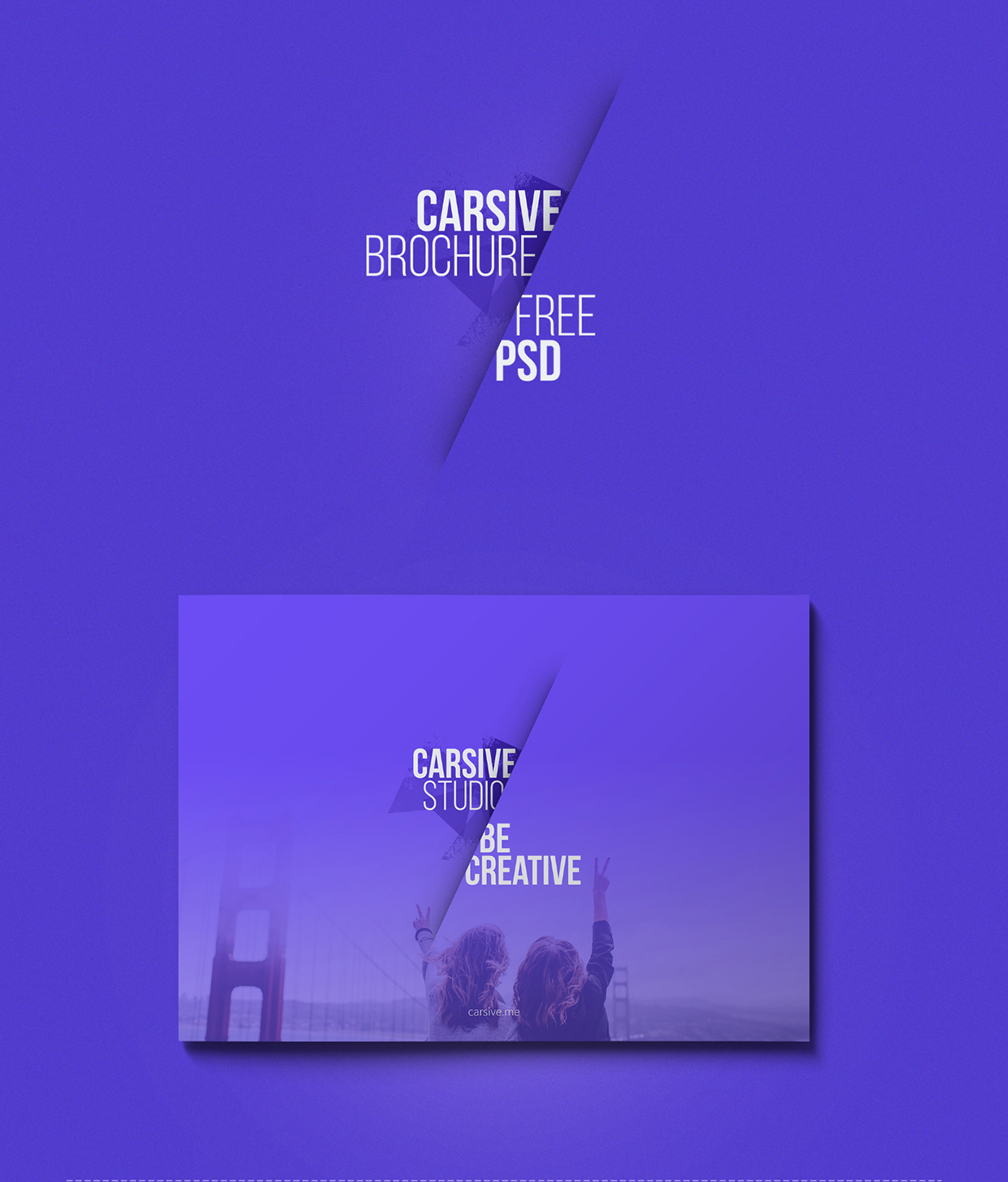Graphic Design & Branding Design :
Selected Inspiration and Curated Resources.

Brand Manual and Identity Poster (Premium)
Minimal and Professional Brand Manual and Identity Poster template for creative businesses, created in Adobe InDesign in International DIN A3 format. Easily add additional pages or duplicate existing page layouts All files are super organised and full layered. Major text styles used within the templates can be found in the paragraph and character styles menus.…

5 Must Have Business Card Templates Vol.01
You will find below simple and beautiful card designs which are in psd and also for free download. Enjoy this selection made for you! Don’t hesitate to tell us your comments or to share this with your friends 🙂 Have fun and we hope you will enjoy these awesome freebies! [ #1 ] Black and…

150+ Free Stock Images
You can use these images anyway you like, but please do not sell them anywhere, because they are meant to be free in the first place. You can use them for personal work, commercial work, or as a simple desktop background, that is all fine. This package is from webdonut. [symple_button url=”https://gumroad.com/l/Xcnwk” color=”blue” button_target=”_blank” btnrel=”nofollow”]Download[/symple_button]

Psd A4 Paper Mockup
Two A4 psd mockup papers to showcase your print content. Use the smart layer to display your layout on a A4 paper and create a realistic paper print design. [symple_button url=”http://www.pixeden.com/psd-mock-up-templates/psd-a4-paper-mock-up-vol2″ color=”blue” button_target=”_blank” btnrel=”nofollow”]Download[/symple_button]

Cutout Logo MockUp
Realistic logo mock-up with clean look and fine details, ready for your presentations. It works with any shape or text, using the Photoshop smart object feature. Format: Layered PSD. Smart Objects: Yes. Dimensions: 2500 x 1667 px. Size: 22.3 Mb. [symple_button url=”http://graphicburger.com/cutout-logo-mock-up/” color=”blue” button_target=”_blank” btnrel=”nofollow”]Download[/symple_button]

Branding Showcase Generator
You can show your branding designs with creating your own composition. Migrate items into your scene and place them as you want. This is a free demo version of Branding Showcase Generator And Photos. If you purchase full version you will get more awesome content. [symple_button url=”https://mockup.zone/free-demo-branding-showcase-generator-01/” color=”blue” button_target=”_blank” btnrel=”nofollow”]Download[/symple_button]

Free Macbook Pro 13-Inch Mockup
Fantastic free Apple Macbook 13-inch Photoshop mockup. Easy to edit, just double-click the smart object to add your own image. VSCO film effect, extra light leak effect, realistic reflections and hires. Have fun! Author: CreativeBooster. Filetype: psd – Size: 183.7 mb. Info: 4928 px x 3264 px. License: Free for Personal and Commercial Use. [symple_button url=”http://creativebooster.net/collections/mockups/products/free-macbook-pro-13-inch-mockup” color=”blue” button_target=”_blank” btnrel=”nofollow”]Download[/symple_button]

Beauty : Mockup Scene Generator
Another great screen generator by LStore.Graphics! Easy-to-use mockup scene generator allows to generate your own unique scenes by just dragging and dropping items in Photoshop. Grab the free sample or buy the entire pack for just $45! [symple_button url=”https://lstore.graphics/beauty/” color=”blue” button_target=”_blank” btnrel=”nofollow”]Download[/symple_button]

Carsive 18 Pages Brochure
Carsive 18 pages brochure freebie is designed for practice purposes. There are tons of graphic artists out there searching for some awesome freebies which may help them gaining experiences. This template is basically designed for them.This is for personal use only. Enjoy! Credits: Ahmed Hasan Baky / Digital painting: Afanur Rashid. [symple_button url=”https://drive.google.com/file/d/0B7KHMk4Uivu4NlUtZ1JSY3dRdWM/view” color=”blue” button_target=”_blank” btnrel=”nofollow”]Download[/symple_button]

Slim Business Card Mockup
A free PSD template file that allows you to create realistic mock ups of your business card designs. 3 editable PSD files from different perspectives, allowing you to present your designs. Smart object layers alllow you to simply double-click the layer thumbnail, copy and paste your design, then click save. Editable layers so you can…
Got any recommendations?